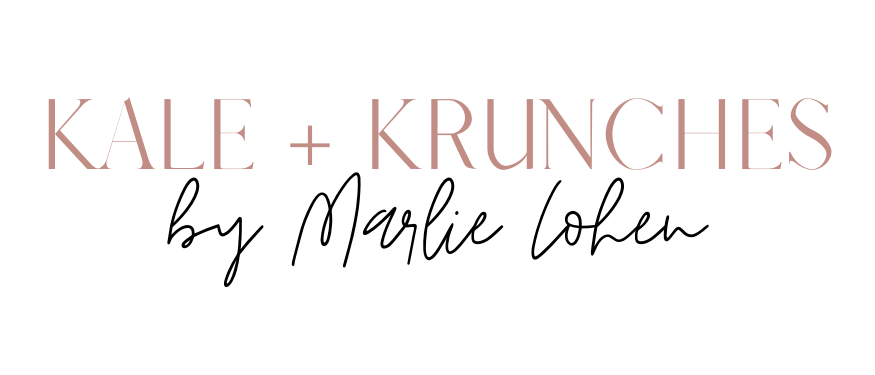I know it sounds cliche and boring, but consistency really is key when it comes to being a content creator. I get asked all the time how I started my Instagram, how it grew, how to get more followers, etc. etc. And for me, there has been no magic formula except hard work and consistency. After all, I’ve been doing this for over five years.
I think one of the biggest misconceptions about being an “influencer” is the amount of work it actually takes to create consistent content. And this is probably the number one reason why people give up. Sure, between the free products and (in our past life) cool events it looks glamorous and easy. But I hear it all the time, especially from business owners looking to build their online social media platforms – how do you always have something to post?
I have to say, finding my posting rhythm did not come easily for me and its taken a lot of trial and error over the last 5 years to figure out exactly how to create and share content on a proper schedule. And truthfully, this schedule and system I’m about to share is actually quite new for me. But it’s working which is why I’m excited to talk about it today!
So here are the tools and strategies I use to post consistently:
1/ Content calendar:
First, choose how often you are going to post on every platform. Try and be realistic with what you can actually create and the best times for this content to go live for you and your audience. Then put it in the calendar. I use google cal and colour code each of my posts so I know what the week looks like for me.
For Instagram, some people like to use a post scheduler where they set it up beforehand in an app with captions, etc and then they don’t actually have to be online to post, it goes automatically. I feel like that’s a really good strategy for maybe a brand or product that is less of a personal brand. But for myself and many other creators I know, I can’t just pre-write a caption a week in advance. It needs to come from my heart, be relevant to how I’m feeling and has to connect with my community. So when I post it’s always in real-time and that way I can spend a moment answering the comments that come in and engage with my audience on the post. Pre-scheduling a post on other platforms like a blog or YouTube might make more sense, but I still post everything in real time.
My weekly content calendar looks like this:
- IG stories – daily
- IG in-feed – daily
- YouTube – Monday
- Blog – Wednesday
- TikTok – daily
2/ Batch shoot your content:
Now that I know what my week of content will look like, I try and batch shoot as much as possible. This usually means blocking off an entire content day in my calendar where I don’t take on any meetings, phone calls, appointments or anything that will disrupt my flow. It also means I can do hair and makeup hopefully only once a week.
To be honest, I need to get better at sticking to this content day and it’s not always easy. Especially with brand campaign deadlines, things come up where you sometimes have to shoot outside of your content day. But since I hate getting ready and would prefer to be makeup-free in sweats all day, doing my best to batch shoot one day a week works best for me.
On this day, I will shoot campaigns, the YouTube video for the following week, TikToks and any imagery I need for the blog. I also try and do some “filler photos” to use on Instagram that fit my aesthetic which I know I can fit with lots of different captions.
I miss the days of being able to go out and shoot in fun outfits around the city or on vacation, with friends or even a photographer. But no excuses – use a tripod, self timer and figure it out! That’s what we’re all doing 😉
3/ Streamline your editing:
Now this isn’t everyone’s thing but I’m all about a consistent feed and brand aesthetic. This also took me yeeeeeaaarrrsss to figure out. What I ended up doing was playing around with presets in Lightroom until I found a photo filter that I felt worked with my brand. Seriously, there was a ton of trial and error and money wasted on filters I’ve never used. I settled on this one but am actually considering switching it up – kind of feel like I need a change. Having a filter on my photos makes the editing process super quick and simple.
There are other ways you can streamline the process of editing your content too, especially when it comes to video. If editing isn’t your thing (and you don’t care to learn), hiring someone to do it can help speed up the process and I know a lot of creators outsource video editing.
4/ Plan ahead:
Last year I invested in Amy Sangter‘s YouTube course and it’s been game-changing for me, simply because it taught me this one skill – PLAN AHEAD. Since I started YouTube a few years ago, I have fallen on and off the bandwagon so many times. It is by far the hardest platform to remain consistent on because the amount of work it takes to get one video out! But this course taught me to plan my videos ahead…8 weeks ahead, in fact! So I actually know what my next 2 months of YouTube look like at all times.
For Instagram it’s a lot harder to plan that far ahead so I actually plan a week in advance. Every Sunday night, I map out my posts for each day taking into consideration my content calendar. This usually means on Sunday night I open the content calendar, write in all the posts and I also write them into my planner.
When it comes to planning out your content, don’t just write “blog post” in Wednesday’s box or “YouTube video” on Friday. Write down exactly what that post is going to be about. For example, my calendar this week on Wednesday says
“Blog post live – How to Consistently Create Content,” That means I know before Wednesday I will have to write this post and if I don’t have photos to use, shoot for it too. Plan ahead so you always know what content is coming up and work around those dates to get it done.
5/ Track your ideas :
As creators, inspiration can hit at the most random times (why is it always in the shower?!) I use the notes app in my phone and keep a running list of ideas I have for all types of posts. I also go one step further and put these ideas into a master google sheet and break it down by the platform I want to share it on. When it comes to planning your content calendar ahead of time, pull out your sheet of ideas so you know what you are going to talk about.
If this all sounds like a lot of work…well it is! But hopefully by using some of these tips and tools, it will help keep you organized and in turn, consistent with your content creation!
As always, if you have any questions, let me know!