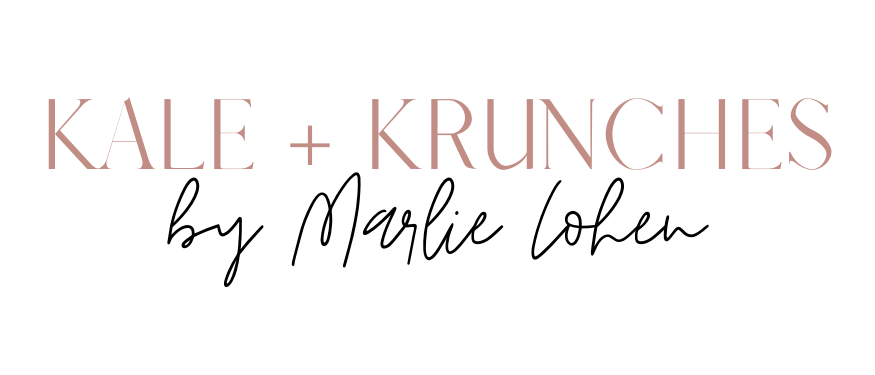It’s pretty crazy and convenient that I can basically run my entire business from my phone. Actually, I kind of just run my entire life from my phone too. From editing videos to buying groceries, or meditating to tracking my cycle, I am going to share all of my favourite apps with you.
Editing Photos + Videos
Lightroom: this app has made my life so much easier in terms of posting Instagram photos. I use a preset that I purchased, uploaded it into lightroom and now thats all I do to my photos. I used to spend so much time editing them with the other apps I am going to share and now it takes literally 2 seconds to edit the photo and have a consistent looking feed. There are so many preset packs you can buy and YouTube tutorials on how to upload them.
Splice: This is the best for editing videos you took on your phone. I use it for my IG TVs and some workout videos.
Hyperlapse: This is the app I use for time lapse videos, AKA the videos you see on my story where things are super sped up.
Plann: I use the free version to plan out my IG feed. I don’t really plan that much in advance as I post things that are happening in real life and don’t bank a ton of content. But I use it to see what my feed will look like before posting. You can also use this app to schedule a post.
StoryLuxe: This is the app I use to have multiple frames, videos or photos in one Instagram story.
Life Lapse: This is the app I use to make stop motion giphs.
Some other editing apps I like are Snapseed, A Color Story and Facetune.
Business
Notes: This is super basic but I use the notepad that comes on my iPhone to jot down ideas for blog posts, videos and other content. I also keep a list of hashtags saved in here so I can quickly copy and paste them into my Instagram posts and not waste time writing them out every day.
Apple Podcasts: You guys know I am a podcast junkie (find my fave shows here). I listen to them while I cook, clean, drive or walk but I also get really good business ideas and tips from podcasts too.
Google Sheets: I do a lot of my business accounting and tracking from google sheets and the app is super easy to use from the phone too.
Dropbox: I use this to share files with clients and store all my content here.
Health/Fitness
Calm: Obsessed with this app for meditating. You can read more about my experience with it here.
YYOGA at Home: Best for at-home yoga and pilates workouts. Also love it for stretching and meditation.
Peloton: My fave right now for at-home strength and cardio workouts.
PC Express: I am throwing groceries into this category because having fresh groceries at home keeps me healthy. I use this app to order and pay for my groceries and pick them up in store. Also good for creating grocery lists.
Pregnancy/Baby
Flo: The best to track your ovulation and cycle.
The Bump: Loved this to track my pregnancy week after week.
Ovia: Also loved this app to track pregnancy because it tells you what size your baby is in cute animals. I really just got it because I saw at the end that the baby is a pomeranian.
Wonder Weeks: This is the app I use to track Lily’s mental leaps. It actually puts notifications in your calendar when they enter the next leap and its insanely accurate.
Other obvious apps I can’t live without
Instagram, Uber, Uber Eats, Waze, Spotify, Netflix